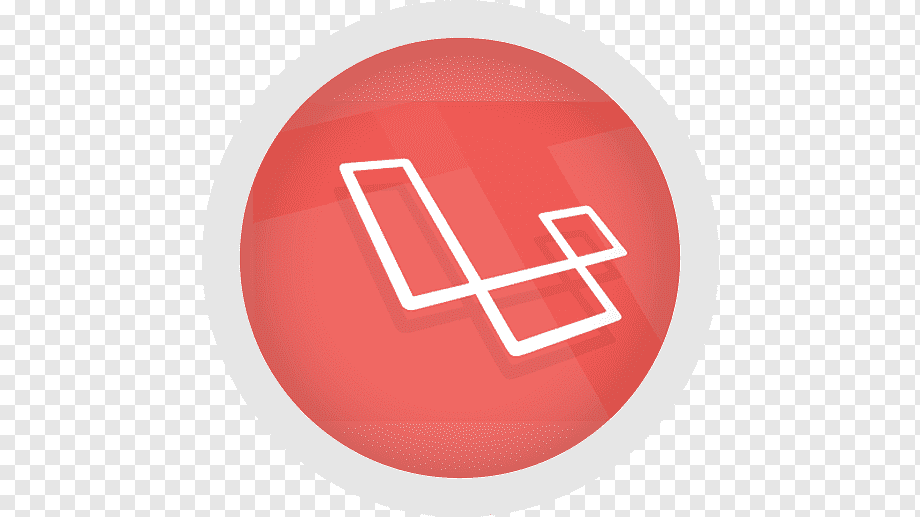A Comprehensive Guide to Setting Up a Laravel Application on Your Local Machine
Are you a budding web developer looking to dive into Laravel? Setting up a Laravel application on your local machine is a crucial step to start building robust web applications. In this guide, we'll walk you through the process, step by step, while keeping search engine optimization (SEO) practices in mind. Let's get started!
Step 1: Install Prerequisites
Before we begin, ensure you have the following installed on your machine:
- PHP: Laravel is built on PHP, so make sure you have PHP installed. You can download it from the official PHP website.
- Composer: Laravel uses Composer to manage its dependencies. You can download Composer from getcomposer.org.
- Web Server: You can use Apache or Nginx. Alternatively, for development purposes, you can utilize Laravel's built-in server by running
php artisan serve.
Step 2: Install Laravel
Now, let's install Laravel using Composer. Open your terminal and run the following command:
composer global require laravel/installer Step 3: Create a New Laravel Project
Navigate to your desired project directory using the terminal and run:
laravel new project-name This command will create a new Laravel project in the specified directory with the name you provide.
Step 4: Configure the Environment
Laravel uses a .env file to manage environment-specific configurations. Duplicate the .env.example file and rename it to .env. This file should not be shared in a public repository for security reasons.
Step 5: Generate Application Key
Run the following command to generate a unique application key:
php artisan key:generate Step 6: Set Up the Database
In your .env file, configure your database settings, including DB_CONNECTION, DB_HOST, DB_PORT, DB_DATABASE, DB_USERNAME, and DB_PASSWORD.
Step 7: Migrate the Database
Run the migration command to create the required tables in the database:
php artisan migrate Step 8: Start Development Server
To start the development server, run:
php artisan serve You'll see a URL where you can access your Laravel application in your browser.
Step 9: Begin Coding
With your Laravel application set up, you can now start building your web application. Laravel's documentation provides a wealth of information on creating routes, controllers, views, and more. Remember to follow best practices for structuring your code and keeping it organized.
Conclusion
Setting up a Laravel application on your local machine is the first exciting step towards web development greatness. By following these steps, you've established a strong foundation for creating feature-rich web applications. Keep learning and exploring the vast capabilities that Laravel offers, and before you know it, you'll be crafting incredible digital experiences.
Remember, SEO-friendly content is not just about using keywords but also about providing valuable information to your readers. By offering a well-structured guide with actionable steps, you're not only catering to search engines but also to the needs of your audience. Happy coding!