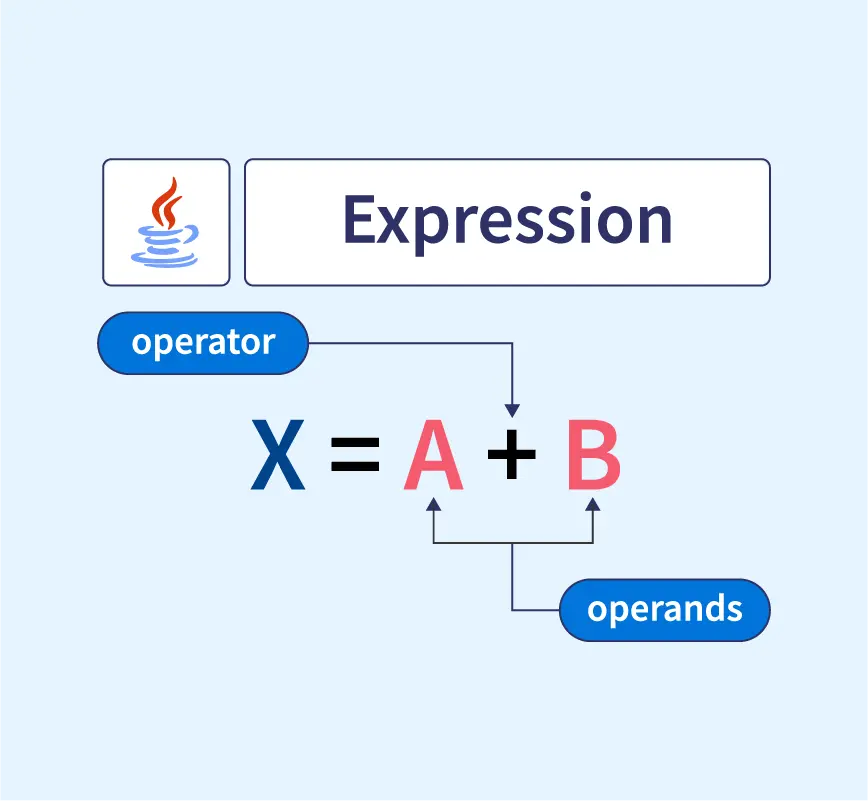Mastering Simple Problem Solving in Java with Expressions
Introduction
JavaScript, one of the most versatile and widely-used programming languages, owes much of its popularity to its ability to work with data structures like objects and arrays. In this article, we'll delve into the world of JavaScript objects and arrays, exploring their capabilities and demonstrating how to leverage them effectively for solving problems. We'll also pay special attention to SEO-friendly practices to ensure that your content reaches a broader audience.
JavaScript Objects: Key-Value Pairs
At the heart of JavaScript lies the object, a versatile data structure that stores data as key-value pairs. Objects are highly flexible and can represent a wide range of real-world entities. Let's start by creating a simple JavaScript object:
const person = { firstName: "John", lastName: "Doe", age: 30, occupation: "Web Developer" }; In this example, person is an object with properties like firstName, lastName, age, and occupation. You can access these properties using dot notation or bracket notation:
console.log(person.firstName); // Outputs: "John" console.log(person["age"]); // Outputs: 30 JavaScript objects are fundamental for modeling complex data structures in applications, such as user profiles, product information, and more.
JavaScript Arrays: Ordered Collections
Arrays, on the other hand, are ordered collections of values that can be of any data type, including other objects and arrays. They are incredibly useful for storing and manipulating lists of data. Here's an example of a JavaScript array:
const fruits = ["apple", "banana", "cherry", "date"]; Arrays offer numerous methods for manipulating their contents, such as push, pop, shift, and unshift, making them essential for tasks like iterating through data and performing bulk operations.
Combining Objects and Arrays
JavaScript truly shines when you combine objects and arrays. For instance, you can use an array to store a collection of objects, making it perfect for scenarios like managing a list of contacts:
const contacts = [ { name: "Alice", phone: "123-456-7890" }, { name: "Bob", phone: "987-654-3210" }, // Additional contact objects ]; This allows you to easily iterate through the list of contacts, perform searches, or sort them based on specific criteria.