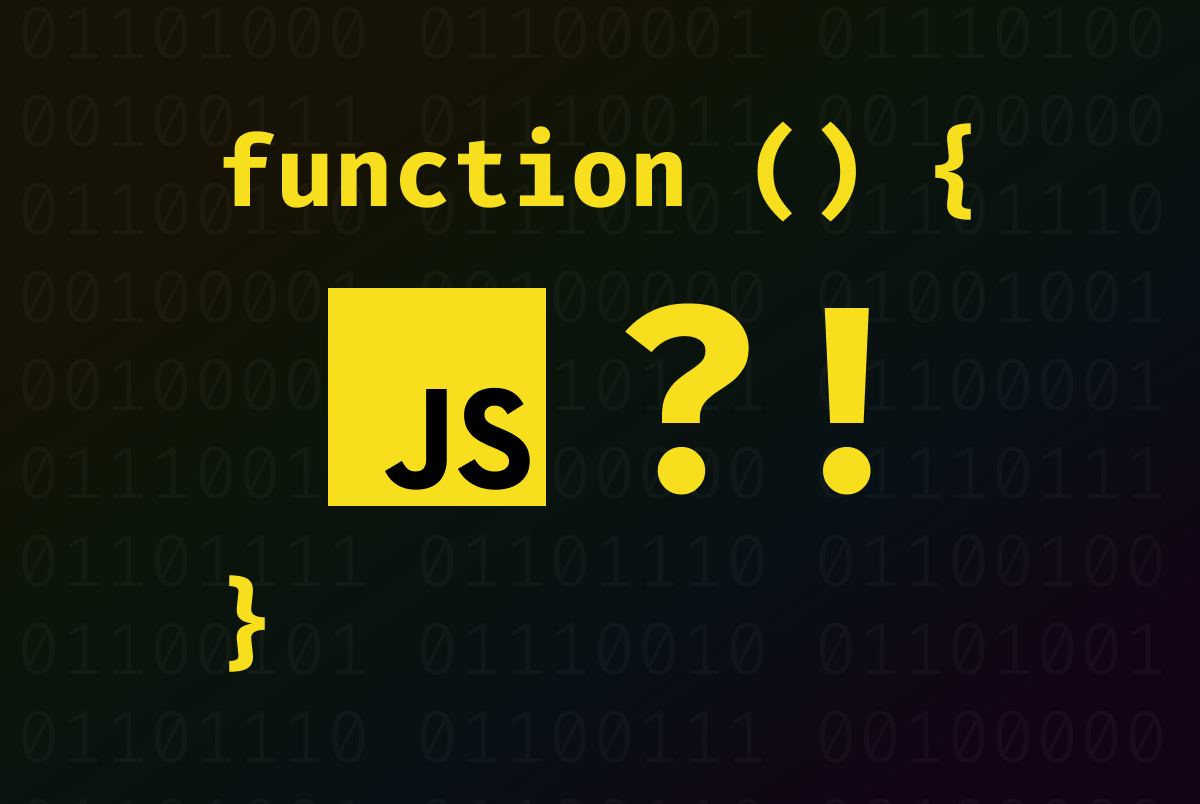Functions In JavaScript
In JavaScript, functions are blocks of reusable code that can be defined and called to perform specific tasks. Functions are a fundamental concept in JavaScript and are used to organize and encapsulate logic into manageable pieces. Here's how you can define and use functions in JavaScript:
-
Function Declaration: You can declare a function using the
functionkeyword followed by a name, a list of parameters enclosed in parentheses, and a block of code enclosed in curly braces.javascript
function greet(name) { console.log(`Hello, ${name}!`); } To call the function:
-
greet("John"); // Outputs: Hello, John! -
Function Expression: You can also define functions as expressions by assigning them to variables or passing them as arguments to other functions.
javascript -
const add = function (a, b) { return a + b; }; const result = add(5, 3); // result is now 8 -
Arrow Functions (ES6): Arrow functions provide a concise syntax for writing functions, especially for small anonymous functions.
javascript -
const multiply = (x, y) => x * y;Arrow functions are especially useful for callbacks and when you want to maintain the lexical
thiscontext. -
Function Parameters: Functions can accept zero or more parameters, which are placeholders for values you pass when calling the function. You can use these parameters within the function body.
javascript -
function greet(firstName, lastName) { console.log(`Hello, ${firstName} ${lastName}!`); } -
Return Values: Functions can return values using the
returnstatement. The returned value can be captured when the function is called.javascript -
function add(a, b) { return a + b; } const sum = add(2, 3); // sum is now 5 -
Function Invocation: Functions are executed when they are called. You can call a function by using its name followed by parentheses.
javascript -
function sayHello() { console.log("Hello!"); } sayHello(); // Outputs: Hello! -
Anonymous Functions: You can create functions without giving them a name, often used as callback functions or immediately invoked function expressions (IIFE).
javascript -
const result = (function () { return "I'm an anonymous function!"; })(); -
Function Scope: JavaScript functions have their own scope, which means variables declared within a function are only accessible within that function unless explicitly returned or used in a broader scope.
javascript
-
function exampleScope() { const localVar = "I'm local"; console.log(localVar); // Accessible here } console.log(localVar); // Error - localVar is not defined
These are the basics of working with functions in JavaScript. Functions are a crucial part of JavaScript programming and are used extensively for organizing code and creating reusable modules.