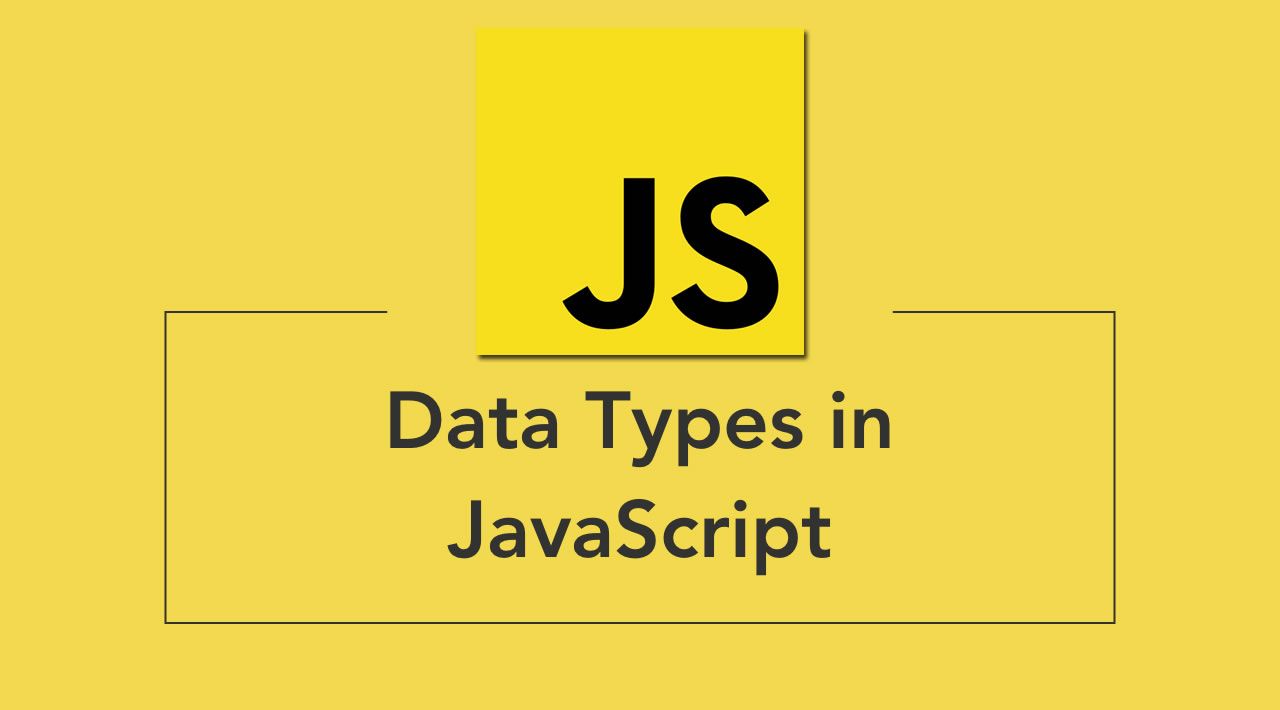Understanding JavaScript Data type
Understanding the fundamentals of JavaScript is essential for building a strong foundation in programming with this language. These fundamentals provide you with the necessary knowledge to write clean, effective, and functional JavaScript code. Let's explore how each aspect of the fundamentals contributes to your understanding of JavaScript:
-
Syntax: Learning the syntax of JavaScript helps you grasp how to structure your code. It provides the rules for writing statements, declaring variables, defining functions, and creating control structures. Understanding syntax ensures that your code is readable and interpretable by the JavaScript engine.
-
Variables: Understanding variables allows you to store and manage data in your programs. You learn how to declare variables using different keywords like
var,let, andconst. You also become familiar with scoping rules, which determine where variables are accessible. This knowledge helps you manage data efficiently and avoid unexpected behavior due to variable scope. -
Data Types: Knowing the various data types helps you work with different kinds of data. You can differentiate between strings, numbers, booleans, objects, arrays, and more. This understanding is crucial when performing operations, conversions, and comparisons on data. It prevents type-related errors and helps you write robust code.
-
Operators: Learning operators enables you to manipulate and combine data values effectively. Arithmetic operators allow you to perform calculations, comparison operators help you make decisions based on conditions, and logical operators help you combine conditions. This knowledge is vital for building algorithms and implementing logic in your programs.
-
Control Structures: Understanding control structures such as
ifstatements and loops (e.g.,for,while) helps you control the flow of your program based on conditions. You can make decisions, execute code repeatedly, and create complex logic structures. This is essential for creating dynamic and interactive applications. -
Functions: Grasping the concept of functions enables you to organize and reuse code. Functions encapsulate blocks of code, accept inputs (parameters), and return outputs. Knowing how to define, call, and use functions allows you to modularize your code and make it more maintainable.
-
Objects and Arrays: Understanding objects and arrays lets you work with complex data structures. Objects allow you to group related data and behavior together, while arrays let you store and manipulate collections of data. This is essential for working with real-world data and building more sophisticated applications.
-
Events and Callbacks: Learning how events work in JavaScript helps you create interactive web applications. You can respond to user actions like clicks, input, and more. Understanding callbacks is crucial for handling asynchronous operations, like fetching data from APIs or handling user input without blocking the program's execution.
Because of its adaptability, JavaScript is frequently used for both front-end and back-end web development. Here is an example of its fundamental syntax:
Sure, I'd be happy to provide you with an overview of JavaScript's syntax, variables, data types, and operators, along with some basic programming examples for practice.
JavaScript Syntax:
JavaScript uses a C-like syntax and is primarily used for creating dynamic web applications. Here's a brief overview of its syntax:
javascript// Single-line comment/*Multi-linecomment*/// Variables are declared with the 'var', 'let', or 'const' keywordvar variableName = value;let anotherVariable = "Hello";const constantVariable = 42;// Statements end with a semicolon (;)console.log("Hello, world!");// Blocks of code are defined with curly braces {}if (condition) {// code to execute if condition is true} else {// code to execute if condition is false}// Loopsfor (let i = 0; i < 5; i++) {console.log(i);}// Functionsfunction add(a, b) {return a + b;}// Objectsconst person = {firstName: "John",lastName: "Doe",age: 30,};// Arraysconst numbers = [1, 2, 3, 4, 5];// Eventsdocument.getElementById("myButton").addEventListener(" click", function() { // code to run when the button is clicked});
JavaScript Variables:
Variables are used to store data values. JavaScript has three variable declaration keywords: var, let, and const.
-
var: Declares a variable with function or global scope. -
let: Declares a block-scoped variable that can be reassigned. -
const: Declares a block-scoped variable that cannot be reassigned after initial assignment.
JavaScript Data Types:
JavaScript has several built-in data types:
-
Primitive Data Types:
-
string: Represents textual data. -
number: Represents both integer and floating-point numbers. -
boolean: Represents a binary value,trueorfalse. -
null: Represents an intentional absence of any object value. -
undefined: Represents an uninitialized or undefined value.
-
-
Complex Data Types:
-
object: Represents a collection of key-value pairs. -
array: Represents an ordered list of values. -
function: Represents a reusable block of code.
-
JavaScript Operators:
JavaScript includes various operators for performing operations on variables and values:
-
Arithmetic Operators:
+,-,*,/,%(modulo) -
Comparison Operators:
==,===,!=,!==,>,<,>=,<= -
Logical Operators:
&&(AND),||(OR),!(NOT) -
Assignment Operators:
=,+=,-=etc. -
Conditional (Ternary) Operator:
condition ? expr1 : expr2 -
Typeof Operator:
typeof variable(returns a string representing the data type) -
Instanceof Operator:
object instanceof type(checks if an object is an instance of a specific type)
Basic JavaScript Programs for Practice:
-
Hello, World!:
javascript
console.log("Hello, world!");
-
Simple Calculator:
javascriptfunction add(a, b) {return a + b;}function subtract(a, b) {return a - b;}function multiply(a, b) {return a * b;}function divide(a, b) {return a / b;}console.log(add(5, 3));console.log(subtract(10, 4));console.log(multiply(2, 6));console.log(divide(20, 5));
-
Check Even or Odd:
javascriptfunction checkEvenOdd(number) {if (number % 2 === 0) {return "Even";} else {return "Odd";}}console.log(checkEvenOdd(7));console.log(checkEvenOdd(12));
-
Convert Fahrenheit to Celsius:
javascriptfunction fahrenheitToCelsius(fahrenheit) { return (fahrenheit - 32) * (5/9);}console.log(fahrenheitToCelsius(68)); console.log(fahrenheitToCelsius(212));