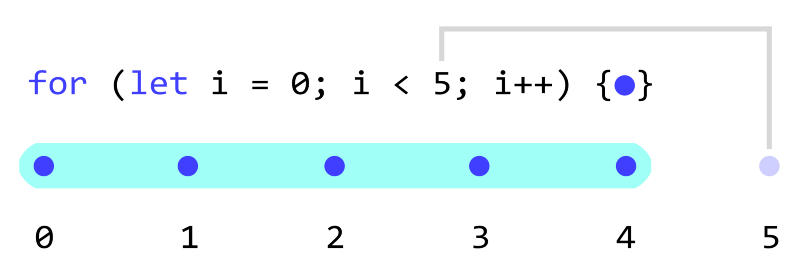Mastering JavaScript Loops: A Comprehensive Guide with Examples
When it comes to programming in JavaScript, understanding loops is a crucial skill. Loops empower you to automate repetitive tasks, making your code more efficient and your development process smoother. In this comprehensive guide, we'll delve into the various types of loops in JavaScript, accompanied by real-world examples to illustrate their usage.
Types of Loops in JavaScript
1. for Loop in JavaScript:
The for loop is a workhorse for executing a block of code repeatedly. It comprises three key components: initialization, condition, and iteration.
for (let i = 0; i < 5; i++) { console.log("Iteration " + i); } 2. while Loop:
The while loop keeps executing a block of code as long as a specified condition holds true.
let count = 0; while (count < 3) { console.log("Count: " + count); count++; } 3. Exploring the do-while Loop:
Similar to the while loop, the do-while loop ensures the code block runs at least once before evaluating the condition.
let num = 0; do { console.log("Number: " + num); num++; } while (num < 3); 4. Traversing Collections with for...of:
The for...of loop simplifies iterating over iterable objects like arrays and strings.
const fruits = ["apple", "banana", "orange"]; for (const fruit of fruits) { console.log("Fruit: " + fruit); } 5. Enumerating Object Properties with for...in:
The for...in loop is perfect for enumerating object properties.
const person = { name: "John", age: 30, job: "developer" }; for (const key in person) { console.log(key + ": " + person[key]); } Loop Control Statements
- Using break and continue in Loops:
- The
breakstatement terminates the loop prematurely.
for (let i = 0; i < 5; i++) { if (i === 3) { break; } console.log("Value: " + i); } - The
continuestatement skips the current iteration and moves to the next.
for (let i = 0; i < 5; i++) { if (i === 2) { continue; } console.log("Value: " + i); } Real-world Examples
Example 1: Calculating Factorials
function factorial(n) { let result = 1; for (let i = 1; i <= n; i++) { result *= i; } return result; } console.log(factorial(5)); // Output: 120 Example 2: Identifying Prime Numbers
function isPrime(number) { if (number <= 1) { return false; } for (let i = 2; i <= Math.sqrt(number); i++) { if (number % i === 0) { return false; } } return true; } for (let i = 1; i <= 20; i++) { if (isPrime(i)) { console.log(i); } } Conclusion
In the realm of JavaScript programming, loops stand as indispensable tools for streamlining repetitive operations. By mastering the various types of loops and understanding how to harness their power, you empower yourself to create efficient and elegant code solutions. From navigating collections to controlling loop flow, the insights shared in this guide lay a strong foundation for your JavaScript journey. As you continue to explore the possibilities of loops, you'll find yourself building more dynamic and responsive applications. Happy coding!